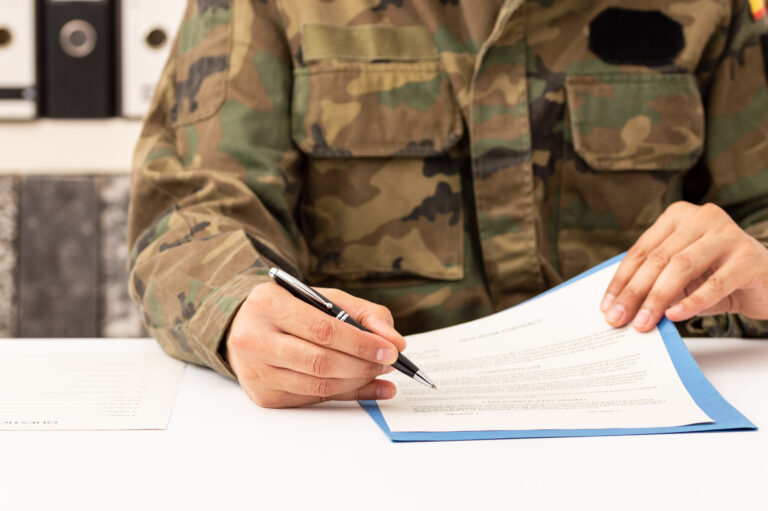How to Unlock a Locked CAC Card
The CAC (Common Access Card) is a crucial tool for military personnel. It not only acts as an identification card but also serves as a security key for various systems. Sometimes, users find their CAC card locked. This can be due to several reasons including multiple incorrect PIN entries. Let’s discuss steps to unlock a locked CAC card effectively.
Understanding the Lock
A locked CAC card usually happens when the PIN is entered incorrectly too many times. Depending on the system, it may lock after three to five incorrect attempts. The lock is a security measure to prevent unauthorized access. To address this, understanding the lock mechanism is important.
- When locked, the card will not authenticate.
- The card is still physically functional.
- Only the PIN needs resetting or unlocking.
Using SELF Service
The Defense Manpower Data Center (DMDC) has provided a Self-Help for Enterprise Logical File (SELF) Service. This service allows users to manage their CAC cards. The first step involves accessing a computer with a card reader and visiting the DMDC website. Here, select the option for CAC PIN Reset.” Follow these simple steps:
- Insert the locked CAC card into the card reader.
- Navigate to the SELF Service page on the DMDC website.
- Click on the “Reset CAC PIN” option.
- Authenticate using security questions or other personal information.
- Follow the prompts to set a new PIN.
This is a straightforward approach for many users. However, this service might not be accessible if the card has security policy constraints or if the user is in a deployed environment. Hence, alternative methods might be necessary.
Visiting a RAPIDS Station
Real-Time Automated Personnel Identification System (RAPIDS) stations are dedicated facilities for CAC card services. Another method involves visiting a RAPIDS station. They have the necessary tools to unlock CAC cards. There is a step-by-step approach users need to follow:
- Locate the nearest RAPIDS station through the RAPIDS Site Locator on the DMDC website.
- Call ahead and verify availability and any special instructions.
- Take your locked CAC card and identification to the station.
- Explain the issue to the RAPIDS personnel.
- Follow their instructions for unlocking the card, which might include resetting the PIN.
RAPIDS stations usually handle this efficiently. They have access to additional security databases that can expedite the process.
Using ActivClient
For those who have local administrative privileges on their computers, using software like ActivClient can be beneficial. ActivClient is a middleware utility commonly used with CAC cards. Install ActivClient and proceed with the following steps:
- Install ActivClient on the computer.
- Insert the locked CAC card into the reader.
- Open ActivClient and select Tools. Then go to Manage Smart Card.
- Choose the “Unblock PIN” option.
- Follow the prompts to authenticate and reset the PIN.
ActivClient typically offers a more user-friendly interface. This process is often quicker if the software is already installed on the system.
Automated Reset Using PIV Unlock Tool
The Personal Identity Verification (PIV) Unlock Tool is another software-based solution. This tool facilitates PIN resets when the user knows the answers to pre-configured security questions. The advantage lies in its automated nature. Steps include:
- Install the PIV Unlock Tool on the computer.
- Insert the locked CAC card into the card reader.
- Open the PIV Unlock Tool and select the Reset PIN option.
- Answer the security questions correctly.
- Enter and confirm a new PIN.
This method is highly effective for those who have set up their security questions. It is important to ensure security questions are configured upon card issuance.
Preventive Measures
To prevent the CAC card from getting locked again, consider the following measures:
- Always ensure correct PIN entry, avoid guesswork.
- Remember the PIN, use mnemonic devices if needed.
- Regularly update the PIN to something memorable but secure.
- Make use of provided tools like SELF Service for regular PIN updates.
By following these preventive practices, the chances of the CAC card getting locked can be minimized. Being proactive in managing security credentials can save time and effort in the long run.
Additional Support
For many users, technical support might be needed. Different branches of the military provide help desks or IT support services. Do not hesitate to contact the local IT support or security office if you face challenges in unlocking the CAC card. They are equipped with tools and expertise to assist users.
Remember that handling the CAC card and associated PINs is a critical aspect of information security within the military. Maintain the discipline in managing your credentials to ensure uninterrupted access to essential systems.