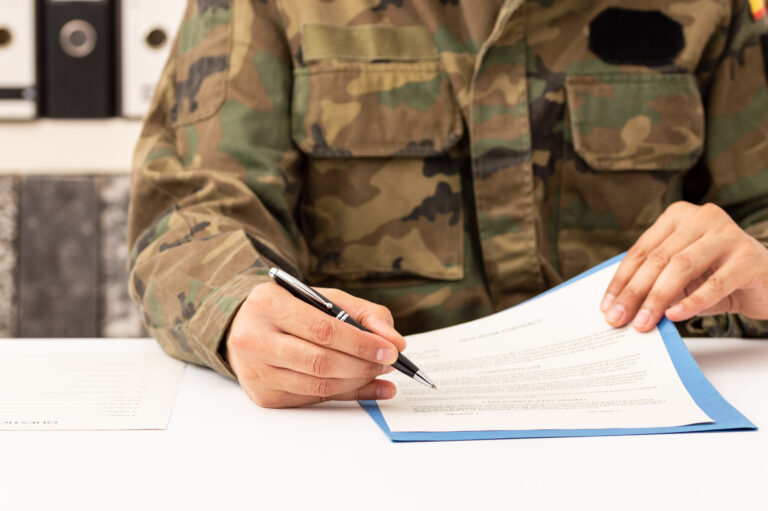Understanding Microsoft Home Use Program (HUP)
The Microsoft Home Use Program (HUP) is a valuable offering for employees of eligible organizations. It allows them to purchase Microsoft Office products at a significant discount. This program has been an understated benefit in many workplaces, often going unnoticed by employees who could greatly benefit from it.
What is Microsoft HUP?
HUP provides access to Microsoft’s suite of applications at a reduced cost. Typically, it includes popular tools like Microsoft Word, Excel, PowerPoint, and Outlook. The program aims to allow employees to use these tools at home for personal or professional growth. Given the universality of Office productivity software, this can be incredibly useful for personal tasks or enhancing job performance remotely.
Eligibility Criteria
- Your employer must have a Software Assurance agreement with Microsoft.
- You must be employed at the participating organization.
- The organization needs to be subscribed to the Microsoft Home Use Program.
Once these criteria are met, employees can purchase software directly through the HUP website using their corporate email. Each eligible user can get one license for Office products.
Program Benefits
The most obvious advantage of Microsoft HUP is the cost savings. Regular Office licenses can be pricey, sometimes acting as a barrier for users interested in having official software on their personal devices. Through HUP, these costs diminish considerably. Additionally, the program simplifies the purchase process, offering peace of mind that comes with getting software directly from Microsoft.
How to Access HUP
The process to use HUP is straightforward. Head to the Microsoft HUP website, where you’ll be prompted to enter an email address affiliated with your employer. This step verifies your eligibility. Once verified, you can proceed to browse available offers and make a purchase. This allows for both quick enrollment and access to essential tools needed for enhancing productivity outside the office.
Software and Services Available
Depending on your organization’s specific Software Assurance benefits, different offerings may be included. Historically, the most common product has been Microsoft Office, including licenses for both PCs and Macs. Some organizations may also extend offers for other services, such as Office 365 subscriptions. It is recommended to regularly check updates, as Microsoft occasionally revises offerings within the HUP.
Leveraging Microsoft HUP
Maximize the offerings of the Microsoft HUP by ensuring software is always up-to-date. Microsoft releases updates that patch vulnerabilities and introduce new features. This maintains security and productivity. For remote working employees, take advantage of seamless integration provided by the suite that connects smoothly with other Microsoft services and storage solutions like OneDrive.
Getting accustomed to the tools provided can also improve work speed and efficiency. Many features across the suite are interconnected, allowing for tasks to flow from one application to another seamlessly. Familiarizing oneself with lesser-known functions can significantly enhance productivity and lead to a more professional and polished completion of tasks.
Is Microsoft HUP Worth It?
The question of value largely ties back to your intended use and reliance on Microsoft Office products. For professionals who frequently use Microsoft tools, having a legitimate and fully functional copy at home is invaluable. Students or remote workers stand to gain similar benefits. This toolset can also serve as an essential foundation for those developing skills relevant to future job opportunities.
Understanding Licensing Limits
The licenses obtained through HUP are tied to the employee’s status with the participating organization. Generally, these licenses are intended for personal use, and organizations must comply with Microsoft’s licensing agreements. If employment with the organization ends, you may lose the HUP license. It’s important to understand these stipulations and remain compliant with employment and program guidelines.
Changes and Updates
Microsoft occasionally updates the terms and offerings of the Home Use Program. It is worth monitoring these changes either through your employer’s IT department or directly on the HUP website. Recent trends have shown a gradual shift to subscription models, where updating to the newest Office kit becomes more fluid under Office 365 subscriptions. Knowing these shifts can help you make informed purchasing decisions.
Common Concerns and Troubleshooting
Some users encounter issues when signing up due to incorrect work email domains or ineligible employer agreements. A quick resolution involves checking the email domain and verifying or updating employee status with HR or IT departments. Troubleshooting guides are made available on Microsoft’s website, offering solutions to common challenges like account verification problems or difficulties accessing downloads.
No program is without its set of challenges or learning curves, but the Microsoft Home Use Program has proven valuable to many. For employees looking to extend their work tools into their home environment affordably, HUP is an excellent opportunity.