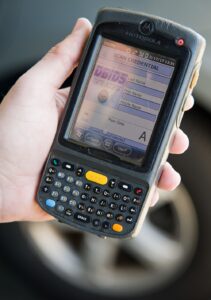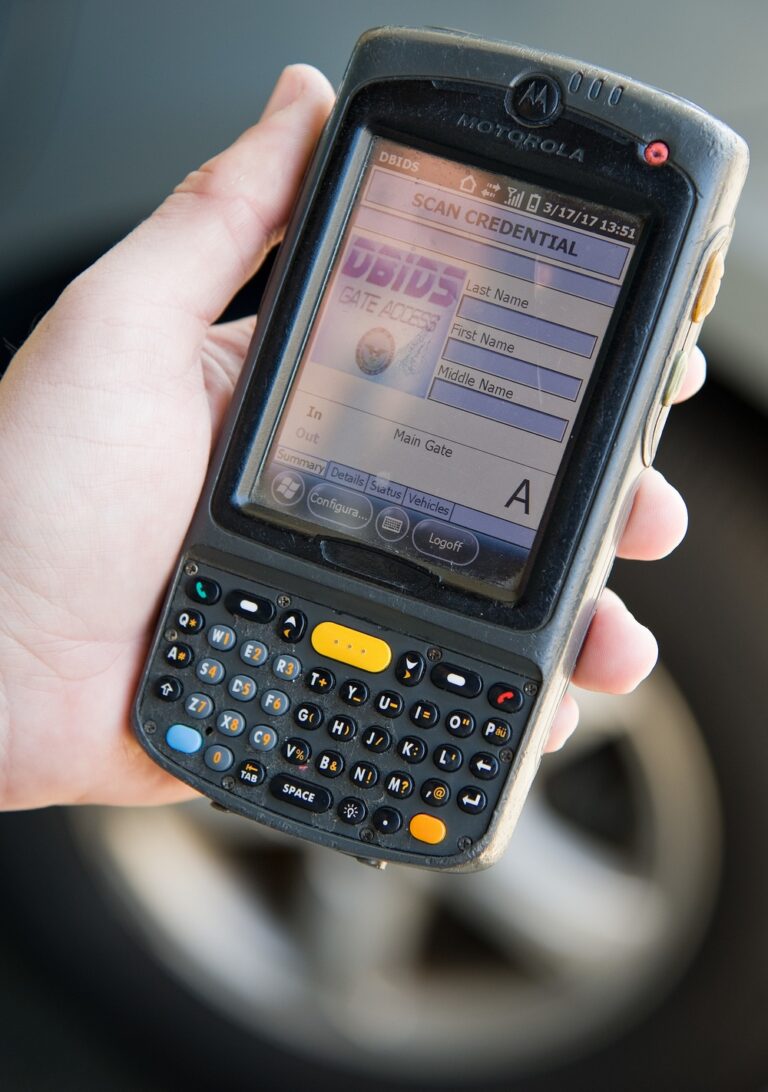No Client Certificate Presented: An In-Depth Look
In secure communications, establishing a trusted connection between clients and servers is paramount. One method to bolster this trust is through the use of client certificates. However, the error message no client certificate presented often indicates a disruption in this trust chain.
Understanding Client Certificates
Client certificates serve as digital identification for users or devices. Much like a passport, they verify the identity of the holder. These certificates are used in SSL/TLS protocols to ensure secure communication between client and server.
Issued by a Certificate Authority (CA), client certificates carry unique information about the user or device. This includes a public key, a certificate serial number, and the digital signature of the CA. They provide both identification and encryption capabilities.
The Role of Certificates in Mutual SSL Authentication
Mutual SSL authentication enhances security by requiring both parties, client and server, to authenticate each other. This process starts with the server presenting its certificate to the client. If verified, the server requests the client to present its certificate.
Failing to present a client certificate during this handshake leads to the error message in question. It implies a break in the mutual authentication process.
Common Causes for the No Client Certificate Presented Error
- Configuration Issues: Incorrect server settings might not request a client certificate. Ensuring server configurations are correct is the first troubleshooting step. Servers must be set to request and validate client certificates.
- Certificate Missing on Client Side: If the client does not possess a certificate to present, the error surfaces. Situations arise when the certificate is not installed, expired, or revoked.
- Client Configuration Errors: Sometimes, the client application or browser is not set to present the client certificate. Ensuring client-side configurations are aligned with the server’s expectations is crucial.
- Network Interference: In some cases, intermediary network devices can strip away certificate requests or responses, causing failures in presentations.
Diagnosing and Resolving the Error
Identifying the root cause involves examining both client and server settings. Starting with server logs can provide insight into failed handshake attempts. Look for requests made for certificates and the client’s failure to respond.
On the client side, check if certificates are installed correctly. Browsers often allow users to view and manage their certificates. In environments with enterprise-managed systems, ensuring the correct distribution of certificate packages to devices is essential.
Server-Side Configuration Adjustments
- Ensure Certificate Request: The server must be configured to request client certificates. In Apache, this involves checking
SSLVerifyClientsetting. Set it appropriately tooptionalorrequire. - Correct CA Setup: Servers must trust the issuing CA of client certificates. Verify correct CA certificates are installed in the server’s trusted store.
- Revocation Lists: Ensure the server can access revocation lists if CRLs or OCSP are used to validate certificate status.
Client-Side Solutions
The client needs the correct type of certificate and for it to be active and not expired. Tools for managing certificates vary by operating systems and applications. Macs use Keychain Access, while Windows uses the Certificate Manager MMC snap-in.
If using a web browser, navigate to the settings and review the list of installed certificates. Make sure your browser is configured to send the right certificate when prompted by the server.
For command-line tools, ensure SSL libraries are properly configured. OpenSSL is a common tool for managing certificates at the command line.
Network Considerations
Network devices like firewalls and proxies can hinder the exchange of certificates. In some environments, these devices are configured to terminate SSL sessions. This can remove client certificate data before reaching the server.
- Check configurations of such devices ensuring they support the certificate exchange process.
- Confirm that SSL offloading is not interfering with certificate requests.
The Impact of Certificate Issues on Applications
When client certificates fail to be presented, applications reliant on this mutual authentication may deny access to resources or data. Web services often rely on such security protocols to grant API access, for instance.
This impacts user experience directly if configurational issues lead to a service or application being unreachable. Debugging may take time and effort from development teams to address mutual TLS requirements.
Preventative Measures and Best Practices
- Regular Certificate Audits: Keeping track of issued and installed certificates helps in maintaining their validity and presence.
- Educating End-Users: Users should be informed about maintaining personal certificates, such as updating expired ones.
- Automating Certificate Deployment: Automate certificate distribution to ensure every client device receives the necessary credentials without manual intervention.
- Staying Updated with Standards: Protocols and best practices evolve. Stay informed about the latest changes in TLS/SSL methodologies and certificate management.
Recommended CAC Equipment & Guides
Having the right equipment makes CAC access reliable and hassle-free. Check out our comprehensive buying guides:
- Best CAC Card Readers 2025 – USB-C vs USB-A comparison with verified Amazon products
- Complete CAC Home Office Setup – Equipment checklist including readers, hubs, and docking stations
- Best USB-C CAC Readers – Future-proof readers for modern laptops and MacBooks
- CAC Mobile Readers for iPhone & Android – Access military email from your phone
- Best Laptops for CAC Access – Remote work laptops with CAC compatibility