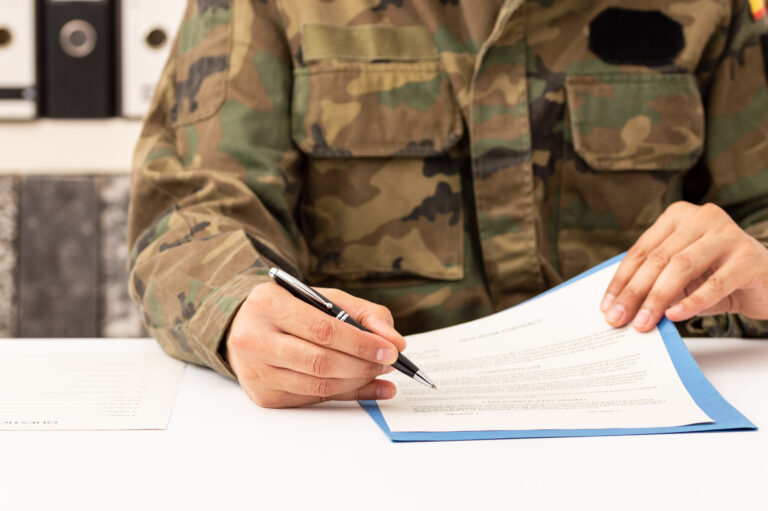Common Issues with CAC Cards
Common Issues with CAC Cards
Common Access Cards (CACs) play a crucial role in providing access to DoD computer networks and facilities. Yet, many users encounter issues. Understanding these common problems can reduce frustration and downtime.
Card Reader Problems
Many users experience problems with card readers. Regular contact between the card and reader can cause wear. A dirty or dusty card reader can also cause connection issues. Make sure your card reader is clean and try another reader if problems persist.
Driver Issues
Problems often arise from driver related issues. Ensure that the drivers for the CAC card reader are installed and up-to-date. Incompatible or missing drivers often cause the card reader to fail. Regularly update the drivers and software for smooth functioning.
Certificate Issues
Certificates stored on the card can expire. Ensure your certificates are up-to-date. Sometimes certificates fail to load or validate. Check for any software updates or security patches for your system.
PIN Problems
Entering the wrong PIN multiple times can lock your card. Follow the guidelines provided to reset your PIN. Avoid using predictable or easily guessable PINs. No one should ever share their PIN for any reason.
Compatibility Issues
CACs may face compatibility issues with different operating systems. Ensure your system supports CAC. Some operating systems require additional configuration. Refer to official guides for setup instructions.
Browser Settings
Certain browser settings can interfere with CAC functionality. Configuring your browser correctly can resolve these issues. Enable necessary security settings and install any required plugins or certificates.
Middleware Problems
Middleware is the software that enables the interaction between the card reader and applications. Problems with middleware can disrupt CAC usage. Update your middleware regularly for optimal performance.
Physical Damage
Physical damage can render the card unusable. Avoid exposing the CAC to extreme temperatures, bending, or moisture. Keep it in a protective sleeve when not in use.
Software Conflicts
Security software might cause conflicts with CAC functionality. Ensure that your antivirus or firewall settings are not blocking the necessary components. Consult the security software’s documentation for compatibility tips.
Firmware Issues
Firmware on card readers may need updates to stay compatible with cards and systems. Check with the manufacturer for any firmware updates if you encounter issues.
Network Issues
CACs require a network connection to authenticate. Network disruptions can cause problems. Ensure a stable internet connection when using your CAC card for online services.
Account Lockouts
Repeated incorrect entries can lock your account. Follow the security policies to reset the account or unlock it. Seek assistance from the IT department if needed.
Administrative Policies
Ensure that your access rights align with administrative policies. Sometimes policy changes can affect access. Keep communication open with your IT department regarding any access issues.
Software Updates
Some software updates may cause compatibility issues. Regularly updating both your system and CAC-related software can help maintain functionality. Avoid skipping significant updates.
User Error
Many problems arise from user error. Always follow the proper procedures for using the CAC. Training and awareness programs can help reduce such errors.
Unsupported Hardware
Older card readers may not support new CACs. Ensure that your hardware is compatible with the CAC being used. Investing in updated hardware can mitigate related issues.
Smart Card Service Issues
The smart card service running on your operating system handles CAC interactions. If this service is disabled, your CAC will not function. Check the status of the smart card service regularly.
Virtual Private Network (VPN) Issues
Many users depend on VPNs to remotely access networks. Ensure that your VPN settings support CAC authentication. Verify that your CAC works with the VPN being used.
Expired Cards
CACs come with expiration dates. Using an expired card will result in access denial. Keep track of the expiration date and renew the card promptly.
System Permissions
Ensure that your user permissions are sufficient for using a CAC. Limited permissions may prevent the CAC from functioning correctly. Administrators can adjust these settings if necessary.
Biometric Issues
Some CACs incorporate biometric data. Ensure that the biometric scanner is functioning correctly. Clean the scanner and keep your biometric data updated.
Configuration Errors
Incorrect initial configuration can cause ongoing issues. Follow the configuration guides precisely. Contact IT support if you encounter persistent problems.
Interference from Other Devices
Other electronic devices can sometimes interfere with CAC readers. Keep your work area clear of unnecessary devices to prevent this issue.
Outdated Middleware
Using outdated middleware can cause conflicts. Ensure that your middleware version matches the current CAC requirements. Regular updates can prevent this issue.
Reader Compatibility
Not all readers are created equal. Ensure the reader used is compatible with your CAC. Different CAC types may require specific readers for optimal performance.
Authentication Failures
Authentication failures can occur due to multiple reasons. Check all the related factors including network, configuration, and card integrity. Diagnosing the exact cause can lead to a quicker resolution.
Training Issues
Proper training is often overlooked. Users should be trained on the correct use and maintenance of CACs. Training can significantly reduce the number of reported issues.
Hardware Malfunctions
Hardware malfunctions in the card reader itself can cause problems. Testing with another reader can help identify if the issue is hardware-related. Replacing faulty readers promptly ensures continuity.
Security Concerns
High-security environments might have more stringent requirements. Ensure that all your security protocols align with the CAC usage policies. Regularly review and update security measures as needed.
Specific Application Issues
Certain applications may have specific requirements for CACs. Ensure that the applications used fully support the type of CAC being used. Refer to application documentation for guidance.
Firmware Compatibility
Different batches of CACs may require specific firmware versions. Ensure that all firmware is up to date and compatible with the cards in use. Regular checks and updates can help avoid this issue.
Integration Challenges
CACs sometimes need to integrate with legacy systems. Compatibility with older systems can pose challenges. Update both new and old systems to enhance integration.
Certificate Revocation
Revoked certificates can disable CAC usage. Regularly check the status of your certificates. Promptly address any revocation issues to maintain access.
Operating System Updates
Updates to the operating system can sometimes result in CAC issues. Ensure compatibility before applying updates. If issues arise, rollback the update if necessary.