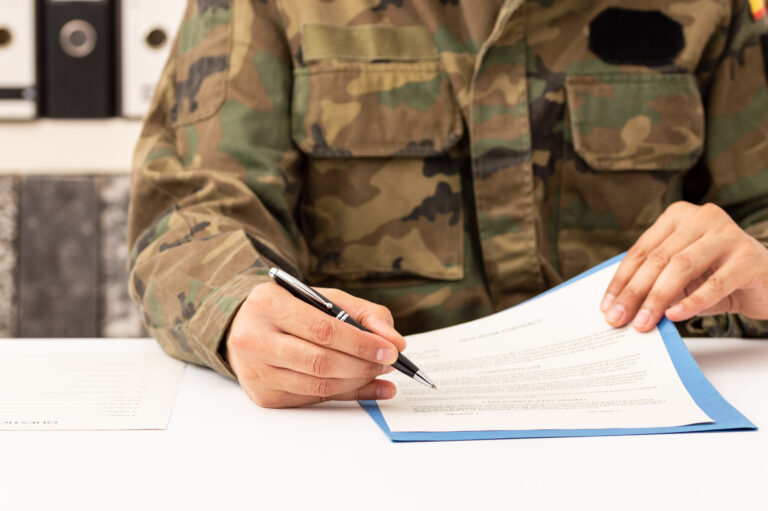Understanding Army Virtual Desktop
The Army Virtual Desktop (AVD) is a groundbreaking tool in military technology. It allows soldiers and personnel to access secure information remotely. The AVD integrates modern computer systems with the army’s existing infrastructure. This integration enhances security, efficiency, and accessibility.
The Basics of Virtual Desktop Infrastructure
Virtual Desktop Infrastructure (VDI) is at the core of AVD. VDI provides a desktop environment hosted on a centralized server. Users connect to their desktops over a network, often using thin clients or personal devices. This setup contrasts with traditional PCs, where operating systems reside locally.
VDI centralizes updates and maintenance. IT teams manage less hardware while ensuring security. Each virtual desktop is isolated from others, minimizing security risks. The central server can limit data storage on individual devices. This strategy protects sensitive data if hardware is lost or stolen.
How AVD Enhances Security and Efficiency
AVD is designed to meet the specific needs of the military. Security is paramount. AVD employs encryption to protect data in transit and at rest. Secure access protocols ensure that only authorized users can connect to the virtual environment.
The centralized management of AVD simplifies software updates and patches. When software vulnerabilities arise, technicians make updates once to the central server. This update instantly applies to all virtual desktops. Rapid deployment reduces the window of exposure to potential threats.
Accessibility and Mobility
For many army personnel, accessibility is a game changer. AVD allows access to critical systems from virtually anywhere. Personnel in remote locations or those traveling between assignments benefit from consistent access to their desktops.
This mobility supports collaboration among geographically dispersed teams. Secure connections allow for the sharing of information securely and efficiently. Collaboration in real-time helps streamline operations and decision-making.
Technological Structure and Requirements
Implementing AVD requires robust infrastructure. Powerful servers and reliable networks are essential. The infrastructure must support the simultaneous demands of multiple users. Load balancing ensures that no single server becomes a bottleneck.
The thin clients are the endpoint devices available to users. These are often simpler and cheaper than traditional desktops. Thin clients rely on server resources to perform computing tasks. This reliance shifts the computational burden from individual devices to the central server.
Challenges and Considerations
Despite its benefits, AVD faces challenges. The initial investment for implementing VDI can be high. Organizations must invest in server hardware, networking equipment, and software. These upfront costs can be a barrier for some military units.
Another concern is bandwidth. Stable and fast internet connections are critical. In remote or developing areas, insufficient bandwidth can hinder performance. Overcoming these limitations requires strategic planning and, occasionally, significant infrastructure upgrades.
Training and Adaptation
Proper training is crucial for successful adoption of AVD. Personnel need to understand how to access and use their virtual desktops. Trainings focus on ensuring users can troubleshoot minor issues independently. This reduces the demand on IT support teams.
Adaptation also involves changing mindsets. Users accustomed to traditional PCs may initially resist VDI. Emphasizing the benefits and providing ongoing support helps ease the transition.
The Future of Army Virtual Desktop
As technology evolves, AVD will continue to improve. Advances in cloud computing and AI could enhance functionalities. These technologies offer potential for smarter and more autonomous systems.
Data analytics can also play a larger role. Analyzing data usage patterns can optimize resource allocation. This ensures that the virtual desktop infrastructure meets the demands of its users efficiently.
There is potential for extending virtual desktops into more operational domains. The ability to simulate real-world scenarios virtually presents new opportunities for training and preparation.