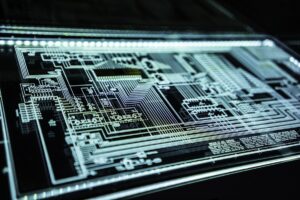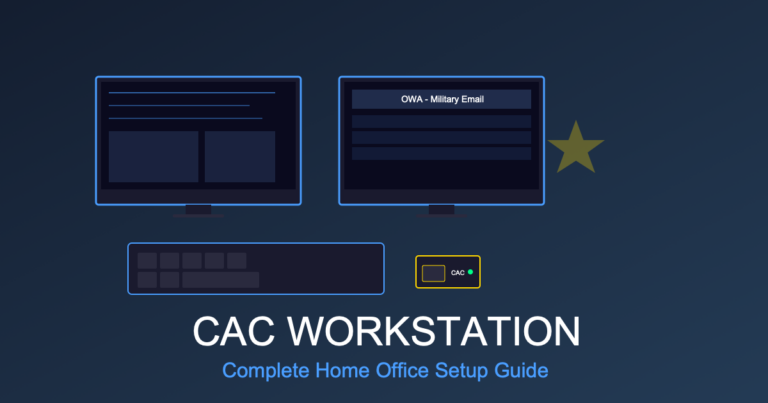Understanding ERR_BAD_SSL_CLIENT_AUTH_CERT
In the world of web browsing, encountering errors is a common occurrence. One such error that users may face is the ERR_BAD_SSL_CLIENT_AUTH_CERT. This error can be perplexing, especially if you’re unfamiliar with SSL client certificates. Let’s explore what this error means, why it occurs, and how you can address it.
SSL Client Certificates: A Brief Overview
SSL (Secure Sockets Layer) is a protocol for encrypting information over the internet. It ensures that data remains secure and private during transmission. While SSL certificates are usually associated with the server side, there are also client SSL certificates. These are digital certificates used to authenticate users or devices to a server. They help ensure secure communication by verifying both parties in the communication process.
SSL client certificates are often used in environments where sensitive data is exchanged, such as corporate networks or VPNs. They add an extra layer of security by ensuring that only authorized users can access specific resources.
The Context of ERR_BAD_SSL_CLIENT_AUTH_CERT
The ERR_BAD_SSL_CLIENT_AUTH_CERT error arises when a browser cannot properly validate or verify the SSL client certificate. This means the browser does not accept the certificate provided by the server. Several factors could lead to this error, making it essential to understand the context in which it appears.
Reasons Behind the Error
- Expired Certificate: Client certificates, like server certificates, have an expiration date. An expired certificate will trigger this error.
- Revoked Certificate: If a certificate is purposely revoked before its expiration, it’s deemed untrustworthy.
- Missing Intermediate Certificates: Sometimes browsers need certain intermediate certificates to validate the path to the root certificate.
- Mismatched Certificate Information: The certificate details might not match the required credentials needed for authentication.
- Configuration Issues: Incorrect browser or server configurations can lead to authentication failures.
Troubleshooting the Error
Dealing with ERR_BAD_SSL_CLIENT_AUTH_CERT requires a systematic approach. You’ll need to verify several factors to pinpoint the issue:
Check Certificate Expiry and Validity
Start by ensuring the client certificate is valid and not expired. Browsers provide tools to examine SSL certificates, usually accessible through the security information on the address bar. If the certificate has expired, you or your IT admin need a renewal.
Revocation Status
Verify if the certificate has been revoked. Certificate authorities can provide this information. It’s crucial to make sure your browser can access up-to-date CRL (Certificate Revocation List) or OCSP (Online Certificate Status Protocol) data.
Intermediate Certificates
Check if all necessary intermediate certificates are correctly installed and available. Install any missing certificates to complete the authentication chain to the root certificate.
Match Certificate Details
Ensure that the certificate details, such as the common name and the issuing authority, match the expected parameters. Mismatches can cause validation failures.
Configuration Adjustments
Sometimes, the problem lies in browser or server configurations. Ensure SSL/TLS settings are correctly configured and support client certificate requests. Consult documentation specific to your server software or browser for guidance.
Browser-Specific Adjustments
Different browsers have varying methods for handling SSL certificates. Let’s explore some tips for the most common browsers:
Google Chrome
- Access Chrome’s certificate manager through settings. Look for any invalid or outdated certificates.
- Ensure that Chrome is updated. Updates often include security patches and improved certificate handling.
- Disable any conflicting browser extensions that might affect SSL processing.
Mozilla Firefox
- In Firefox, navigate to the Privacy & Security settings and examine the certificate section.
- Explore advanced settings to ensure SSL protocol configurations are correct.
- Like Chrome, keep Firefox updated to the latest version available.
Microsoft Edge
- Edge users can explore the Manage certificates option under Privacy, search, and services in settings.
- Update Edge regularly to maintain compatibility with server certificate protocols.
When to Seek Professional Assistance
In some cases, resolving ERR_BAD_SSL_CLIENT_AUTH_CERT may extend beyond basic troubleshooting steps. Consider seeking help from IT professionals if:
- You’re managing a large network of devices where certificates are managed centrally.
- You encounter persistent errors despite attempting all troubleshooting steps.
- There’s a need to generate or configure client certificates for new users or devices.
Developers and system administrators are often tasked with managing SSL certificates. Their expertise can be invaluable in ensuring certificate-related issues are appropriately addressed.
Preventive Measures for Businesses and IT
Organizations relying on SSL client certificates should implement preventive measures to reduce future occurrences of this error:
- Regular Audits: Periodically audit certificates to ensure none are expired or due to expire.
- Automated Alerts: Use software solutions to alert admins before certificates expire.
- User Training: Educate employees about the importance of SSL certificates and recognizing related errors.
- Redundancy Plans: Have backup authentication protocols to prevent disruptions if SSL client certificate errors occur.
Conclusion
The ERR_BAD_SSL_CLIENT_AUTH_CERT error, while frustrating, serves as a reminder of the complexities behind internet security protocols. An understanding of SSL client certificates and systematic troubleshooting can help address this error effectively. With proper knowledge and strategies, businesses and individuals can maintain secure and seamless internet communications.