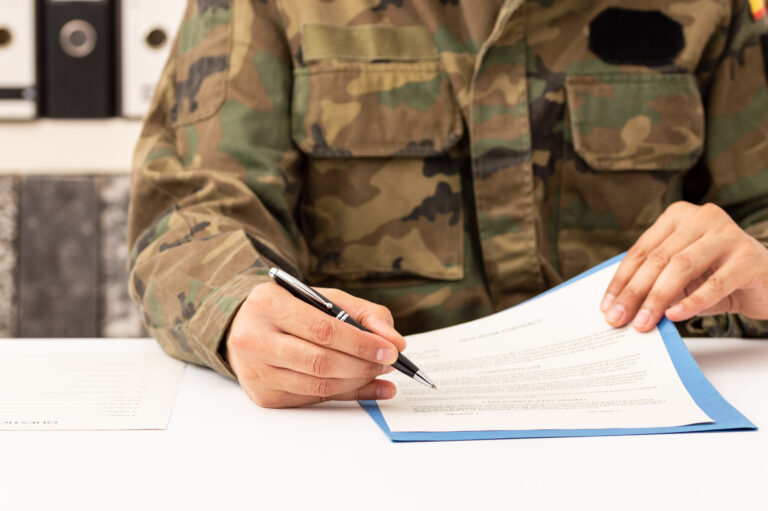The Common Access Card (CAC) is a key component of the Department of Defense’s (DoD) commitment to secure and streamline government operations. The CAC, a smart card about the size of a credit card, is the standard identification for active duty military personnel, reserve personnel, civilian employees, and eligible contractor personnel. Beyond its primary role as a means of physical access to buildings and controlled spaces, the CAC facilitates a broad range of digital access capabilities that enable secure communications and information sharing across a spectrum of DoD systems. With the rise of telecommuting and remote work, especially heightened by scenarios such as the COVID-19 pandemic, there is an increasing need for military and affiliated civilian personnel to access these resources from home. Here’s a guide on how you can use your CAC at home effectively, ensuring you remain productive and secure in a remote environment.
**1. Understanding Your CAC’s Capabilities**
First, it’s crucial to understand what your CAC can do. The card contains embedded integrated circuits that enable encryption, decryption, and digital signature functionalities while also storing your identity in the form of a Personal Identification Verification (PIV) certificate. This certificate is critical for activities such as signing digital documents, encrypting and decrypting emails, and accessing secure websites.
**2. Required Equipment**
To use your CAC from home, you will need a CAC reader. This device connects to your personal computer via a USB port and allows your computer to read the data stored on your CAC. There are various types of CAC readers available on the market, ranging from wired models to more portable, compact versions. Choosing a reader that is TAA compliant ensures it meets the stringent requirements necessary for government use.
**3. Software Installation**
Once you have your CAC reader, the next step involves installing the necessary software to interface with the CAC on your home computer. This generally involves two components:
– **CAC Enabler Software**: This software helps your operating system recognize the CAC reader and the card itself. Examples include Sub Rosa for Mac or ActivClient for Windows.
– **Web Browser Configuration**: To access government websites and systems that require CAC authentication, your web browser must be configured correctly. This typically involves adjusting the security settings to allow your browser to trust and utilize your CAC’s PIV certificate.
**4. Accessing Email and Communication Tools**
Many DoD employees and contractors need to access their government email from home. Systems such as Microsoft Outlook can be configured to use your CAC for authentication, ensuring that all communications are secure. Furthermore, other communication tools like Microsoft Teams or Skype for Business can also be configured to use CAC authentication, facilitating secure messaging and conferencing.
**5. Accessing Secure Websites and Networks**
With your CAC, you can access a variety of secure DoD websites and networks remotely. This includes portals such as the Defense Travel System (DTS), the Army Knowledge Online (AKO), and other intranet sites designed for internal use. When accessing these sites, you’ll be prompted to select a certificate and possibly enter a PIN associated with your CAC, providing a secure connection to these services.
**6. Digital Signatures and Encryption**
Your CAC enables you to sign digital documents and encrypt sensitive information, ensuring that it is accessible only to intended recipients. This capability is particularly important for maintaining the integrity and confidentiality of communications and documents, especially in a remote work setting.
**7. Troubleshooting Common Issues**
While setting up and using your CAC at home, you may encounter issues such as software compatibility problems, browser misconfigurations, or connectivity issues. It’s beneficial to have access to support resources, either through your organization’s IT support desk or external resources like MilitaryCAC.com, which offers guides, FAQs, and troubleshooting tips.
**Conclusion**
Using your CAC at home not only enables you to perform your duties remotely but also ensures that you do so securely, maintaining the integrity of the information and systems you interact with. By setting up the right equipment, installing necessary software, and understanding how to navigate common challenges, you can effectively replicate your secure work environment at home. This not only enhances your productivity but also aligns with the DoD’s standards for security and data protection.