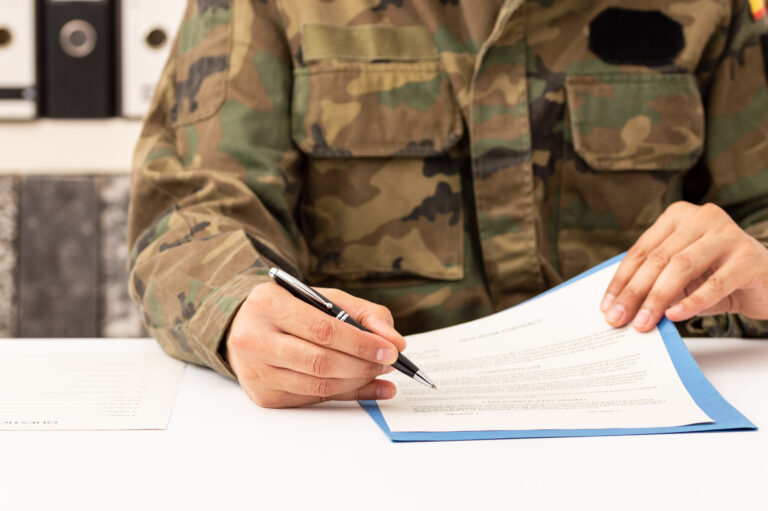DoD CAC and Accessing Government Systems
The Department of Defense (DoD) Common Access Card (CAC) is a vital tool used by military personnel, civilian employees, and contractors. This smart card facilitates secure identification and authentication. The CAC permits access to DoD computer systems and physical locations.
Issued under strict protocols, the CAC leverages cryptographic technology. It includes microchip circuitry that stores information securely. This digital storage ensures the cardholder’s identity can be verified electronically.
Application Process for Obtaining a CAC
Obtaining a CAC involves a detailed application process. Individuals must prove their identity with valid documentation. Acceptable forms of ID include passports and birth certificates. Applicants also need a background check conducted by the DoD.
Applicants must visit a RAPIDS site. RAPIDS stands for Real-Time Automated Personnel Identification System. During the visit, photos and fingerprints are taken. Digital signatures are also captured. All these details are encoded on the CAC.
Personal Identification Number (PIN)
Once the card is issued, holders must set a personal identification number (PIN). The PIN adds an extra layer of security to the CAC. It must be entered every time cardholders access secure systems or locations. The PIN should be kept secret and should not be shared.
PINs can be reset if forgotten. This requires another visit to a RAPIDS site. Identity verification will be conducted again. This ensures the security of the CAC system stays intact.
Accessing Government Systems with CAC
Government systems require multi-factor authentication. The CAC serves as something you have, while the PIN is something you know. Together, they provide robust security.
To log in, insert the CAC into a card reader. These card readers are attached to government computers. Enter your PIN when prompted. The system will verify the card’s credentials. If valid, access is granted.
CACs contain digital certificates. Digital certificates bind identity to a public key via a certificate authority. They act like electronic passports. They authenticate users and ensure secure communications.
Applications and Benefits of the CAC
- Physical Access: CACs open secure doors and gates within DoD installations.
- Logical Access: They enable access to computers and networks for authorized personnel.
- Email Encryption: Digital certificates on CACs encrypt emails, providing secure communication channels.
- Digital Signatures: CACs allow for electronic document signing, ensuring authenticity and integrity.
- Authentication for Online Services: They permit access to a range of DoD online resources and portals.
The CAC’s chip stores Personal Identity Verification (PIV) credentials. PIV credentials include personal data, security certificates, and biometric information. This multi-faceted security approach ensures each credential holder’s identity is accurate.
Managing and Maintaining CACs
CAC holders must maintain their cards carefully. The card and chip mustn’t be physically damaged. Avoid exposing the CAC to magnetic fields, which may compromise the data. If damaged, it should be reported and replaced immediately.
Expired CACs are invalid for access and need renewal. This involves a verification process similar to initial issuance. Renewal cycles vary depending on the holder’s affiliation and security clearance.
CACs must be returned when leaving the DoD or after contract completion. This prevents unauthorized access using leftover credentials.
Training and Support
The DoD provides training on CAC use. Tutorials cover logging in, resetting PINs, and recognizing suspicious activity. This maximizes the card’s security benefits and minimizes user errors.
Support is available for technical issues. Help desks and online resources can troubleshoot common problems. Users can also receive assistance with card readers and software installations.
Frequent system updates enhance the security and functionality of the CAC. Users should stay informed about these updates to ensure continued compliance and security.
Security and Threat Mitigation
The CAC system includes security features to protect against threats. One such feature is Public Key Infrastructure (PKI). PKI uses cryptographic keys to encrypt and decrypt data, providing secure communications and data exchanges.
Regular software updates address vulnerabilities. The DoD monitors threat landscapes and adapts defense mechanisms accordingly. CAC users should apply updates promptly to stay protected.
Users should be vigilant about suspicious activity. If a CAC is lost or stolen, it should be reported immediately. Quick action prevents unauthorized use and secures government systems from potential threats.
Integrating CACs with Mobile Devices
Mobile platforms are increasingly supporting CAC usage. Middleware solutions enable CAC authentication on smartphones and tablets. These solutions provide the same level of security as desktop systems.
Mobile CAC readers can be used with devices for authentication. These portable devices add flexibility for personnel who need secure access on the go.
Mobile integration requires security best practices. Users should ensure devices are up-to-date, and that security patches are applied. Regular audits and controls further secure mobile environments.
Future Developments and Innovations
Advancements in biometrics may further enhance CAC security. Technologies like facial recognition and fingerprint scanning can complement existing authentication methods.
Blockchain technology offers potential for enhanced security and transparency. It could provide tamper-proof records of authentication events.
Continuous evolution in the CAC system ensures it meets emerging security challenges. Adopting new technologies and methodologies will keep the DoD’s access controls ahead of potential threats.
The DoD CAC remains a cornerstone of secure access to government systems. Its sophisticated technology, rigorous protocols, and continuous improvements ensure the highest standards of security and functionality.
“`