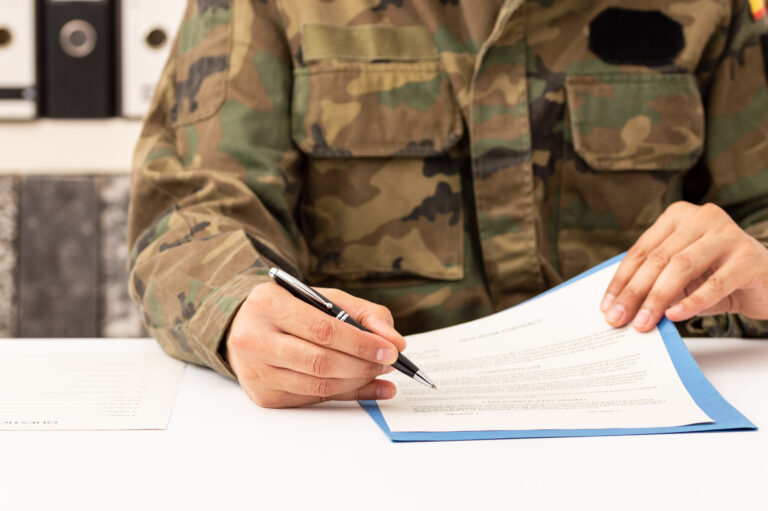How to Renew Your DoD CAC Card
Renewing your Department of Defense (DoD) Common Access Card (CAC) involves several steps. Understanding the process can save time and prevent stress. Here’s a straightforward guide to help you navigate the procedure.
Check Your Card’s Expiry Date
The first step is to check the expiry date on your current CAC. You should start the renewal process at least 30 days before your card expires.
Gather Necessary Documents
You will need to prepare some documents beforehand:
- Two forms of valid identification. One must be a government-issued photo ID.
- Your current CAC card.
- Any additional documents if there have been changes in your status or information.
Locate the Nearest DEERS/RAPIDS Office
Visit the nearest Defense Enrollment Eligibility Reporting System (DEERS) or Real-Time Automated Personnel Identification System (RAPIDS) office. This is necessary as they handle CAC issuance and renewals. Use the RAPIDS site locator found on the DoD’s official website to find the closest office.
Make an Appointment
Appointments can save time. Many DEERS/RAPIDS offices allow you to schedule one online or via phone. Check with your local office on the best way to secure a slot.
Verify Your Information
Upon arrival, a staff member will verify your information. Be prepared to provide any updated details such as changes in rank, status, or personal information. Accurate data is crucial to ensure your CAC is properly updated.
Fingerprints and Photo
Next, you will undergo a biometric verification. This process includes fingerprint scanning and taking a new photo. Both security features are essential for identification purposes.
Wait for Your Card
Once your information is verified and biometrics are updated, you will need to wait for the new card to be printed. This usually takes a few minutes. Once printed, the staff will ask you to validate the information on the card.
Activate Your Card
After validation, you will need to activate the new CAC. This generally involves setting a new Personal Identification Number (PIN). The activation ensures your card functions correctly for secure login and access.
Update Your Systems
Once you receive your renewed CAC, you may need to update your card reader software. This includes ensuring your computer and other equipment can read the new card. Follow guidelines provided by your IT department or support staff.
Return Your Old Card
Do not forget to return your old CAC to the office. They will properly deactivate and destroy the expired card to avoid any security risks.
Inquiries and Assistance
If you encounter any issues during the renewal process, do not hesitate to ask for assistance. The DEERS/RAPIDS office staff are there to help. Additionally, online resources and helplines provide support if needed.
Renewing your DoD CAC card is a straightforward task with preparation. Proper planning can streamline the process and ensure you maintain uninterrupted access to necessary services and secure areas.
“`