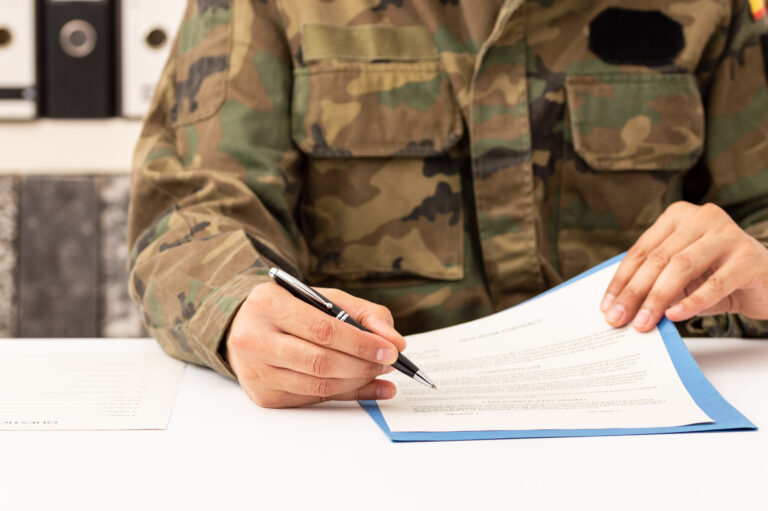Understanding Card Readers for Computers
Card readers are essential components for many computer users. They serve a straightforward purpose: facilitating data transfer from memory cards to a computer. With the growing use of digital devices like cameras, smartphones, and drones, card readers have become paramount.
Types of Card Readers
There are numerous types of card readers available in the market. The most common ones include USB card readers, built-in card readers, and wireless card readers.
- USB Card Readers: These are portable devices that connect to your computer via a USB port. They are convenient for laptops and desktops without built-in readers.
- Built-in Card Readers: Typically found in laptops, these readers are integrated into the machine. They offer a neat solution without the need for additional peripherals.
- Wireless Card Readers: These readers connect over a wireless network. Useful for tablets and smartphones, they don’t require physical attachment to a device.
Common Memory Card Formats
Memory cards come in different formats. The most prevalent ones are Secure Digital cards (SD), microSD cards, CompactFlash (CF) cards, and Memory Stick cards.
- SD and microSD Cards: These are the most common formats used in consumer electronics. Cameras, drones, and smartphones frequently use these cards.
- CompactFlash Cards: Larger and more durable than SD cards, they are often used in professional photography and video equipment.
- Memory Stick Cards: Primarily used in Sony devices, their use has declined due to other formats’ popularity.
How Card Readers Work
Card readers are intermediary devices. They connect the computer and memory card. The card reader interprets data from the card, allowing the computer to access the stored content. Most operating systems recognize the card reader as a removable disk drive, simplifying file transfer processes.
Choosing the Right Card Reader
Selecting the right card reader depends on various factors like compatibility, speed, and use case. Compatibility with different card formats and operating systems is crucial. Speed is another critical aspect, especially when transferring large files like videos.
Compatibility and Ports
- Supported Formats: Ensure the card reader supports the card types you use. Some readers handle multiple formats, while others focus on specific types.
- Port Type: Check if your computer supports the card reader’s connection type (USB-A, USB-C, etc.). This is important for seamless integration with your device.
Speed and Performance
- Data Transfer Rates: Faster transfer rates save time, especially with high-resolution media files. Consider a reader’s speed rating for efficiency.
- USB Compatibility: A USB 3.0 or higher interface provides better performance than USB 2.0. For modern devices, opt for USB-C connections.
Using a Card Reader with Your Computer
Using a card reader is generally straightforward. First, connect the reader to your computer. Next, insert the memory card into the reader. Your computer should recognize the new device, allowing file transfers. Most systems will prompt a notification when a card is detected, streamlining access to your files.
Maintaining and Troubleshooting Card Readers
Maintaining your card reader is key to ensuring its longevity. Dust and debris can cause issues, so regular cleaning is beneficial. If problems arise, ensure drivers are updated. Compatibility issues are common, especially with new operating system versions. Reinstalling software or drivers can often resolve these issues. Additionally, try testing different memory cards to ascertain if the issue lies with the card or the reader itself.
Card Readers in Modern Devices
With the rise of compact and portable devices, the demand for versatile card readers has increased. Laptops, for instance, are becoming thinner, sometimes at the cost of built-in card readers. External USB-C readers are now popular because they balance portability with functionality. Furthermore, today’s readers are being designed to handle simultaneous reading of multiple formats, catering to users who work with various devices.
The Future of Card Readers
The landscape is ever-changing, with technology trends pointing towards increased compatibility and speed. Newer standards in device connectivity, like Thunderbolt, promise even faster data transfers. Card readers will likely evolve, integrating more with cloud services, providing seamless transfers and backups without physical connections. As memory card technology advances, card readers will adapt, offering better security features and encryption options.
Technological advances in card reader design and functionality continue to make them valuable tools for both personal and professional use. As data storage needs shift and the demand for faster and more secure data transfer grows, card readers will undoubtedly evolve to meet these challenges.