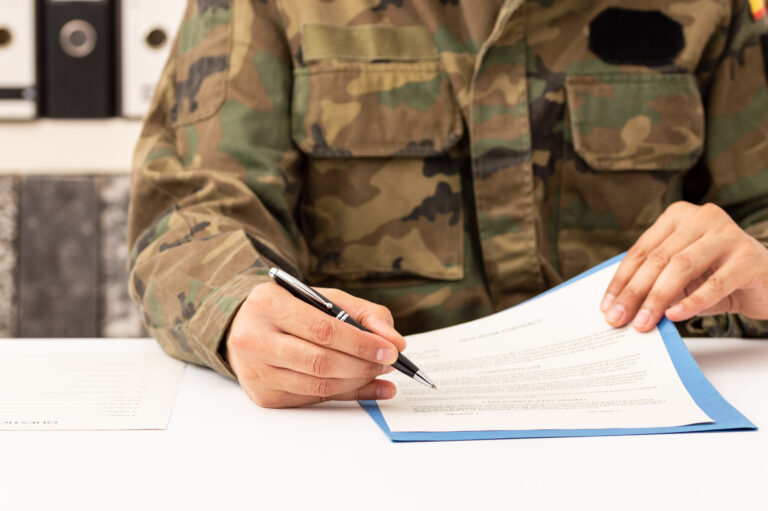In an era where digital security is paramount, particularly for government and military personnel, the ability to securely access data and systems from remote locations is crucial. The Common Access Card (CAC), used by the United States Department of Defense (DoD), is a standard means of enforcing multifactor authentication to access secure systems and data. But with the increasing mobility provided by devices like the iPad, many are left wondering: Can I use my CAC on an iPad?
Firstly, let’s explore what a CAC card is. The Common Access Card is essentially a smart card that serves as both physical and digital identification for military personnel, contractors, and other personnel affiliated with the DoD. It provides encrypted access to computers, networks, and certain facilities, and includes a digital signature to protect emails and other communications.
Given the ubiquitous use of mobile devices, integrating CAC functionality into iPads presents a significant convenience to users who need constant, secure access to mission-critical information. The good news is that it is indeed possible to use a CAC card with an iPad, but it requires specific hardware and software to work.
Hardware Requirements:
To use a CAC with an iPad, you will need a CAC reader that is compatible with iOS devices. These readers typically connect via the iPad’s Lightning port or through wireless Bluetooth connection. Popular models include the Thursby PKard Reader and the Identiv SCR3500A SmartFold Smart Card Reader. Once connected, these readers communicate with the CAC card to authenticate the user.
Software Requirements:
Alongside the hardware, specific software is also required to facilitate the communication between the CAC card, the reader, and the iPad. Apps like Sub Rosa Pro provide the necessary interface to read CAC cards and enable secure email signing, encryption, and web browsing capabilities. These applications ensure that communication between the iPad and the CAC card is secure and meets federal standards for data transmission and encryption.
Setting Up Your iPad for CAC Use:
1. Acquire a compatible CAC reader and connect it to your iPad.
2. Install any necessary applications such as Sub Rosa Pro from the App Store.
3. Follow the app’s instructions to register your CAC card with the device, which typically involves inserting your CAC into the reader and allowing the app to read and store the certificates.
4. Once set up, you should be able to access CAC-secured sites and services directly from your iPad.
Use Cases and Limitations:
Using a CAC with an iPad is ideal for checking secure email, accessing DoD websites, and viewing encrypted documents while on the move. However, there are limitations to what you can do with an iPad, even with CAC capability. For example, certain DoD applications or websites may still require access via a desktop environment due to their complex interfaces or security protocols.
Security Concerns:
While using a CAC with an iPad does provide a secure way to access sensitive information, it’s important to ensure that your iPad itself is secure. This includes using a strong passcode, enabling encryption, and keeping the device’s software up to date with the latest security patches.
In conclusion, while there are some limitations and additional requirements, using a CAC on an iPad is certainly feasible and increasingly practical. For military personnel and contractors who require secure access to information while in the field or traveling, setting up a CAC-enabled iPad can significantly ease the challenges of staying connected and compliant with security protocols. With the right equipment and setup, your iPad can become a powerful tool for secure, mobile communication, aligning with modern needs and technologies.