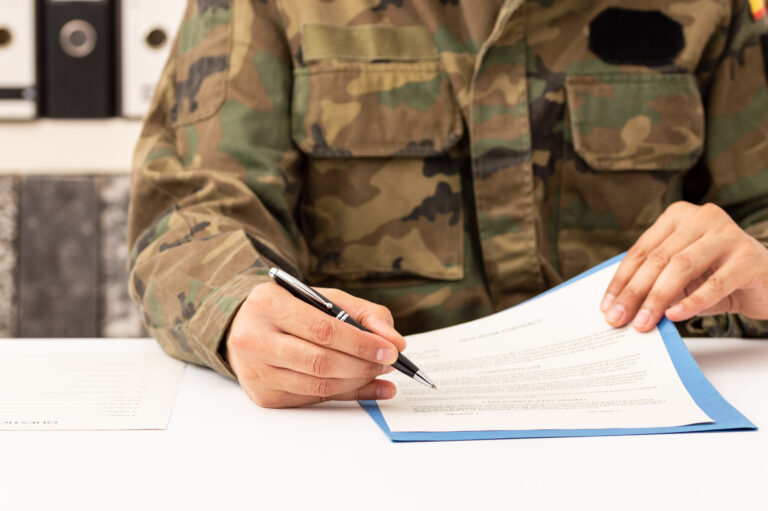Understanding Army 365 Teams Login
Army 365, the new collaboration suite for the U.S. Army, merges tools like Teams, SharePoint, and OneDrive. It offers a cloud-based environment optimized for secure communication, file sharing, and team collaboration. Getting familiar with Army 365 is crucial for seamless military operations.
The platform’s transition from commercial Office 365 to the specialized DoD 365 was a significant change. This migration ensures security tailored to military needs. Army 365 combines the familiar productivity and collaboration tools while maintaining stringent security protocols necessary for defense operations.

Accessing Army 365
Accessing Army 365 requires a Common Access Card (CAC) and compatible web browsers. Ensuring CAC certificates are updated facilitates smooth access. The transition involves logging in through the Army’s Enterprise Portal or via a designated Army 365 web address.
A smooth login process hinges on correctly configured authentication. Issues often arise if the user’s computer isn’t equipped with the right middleware for the CAC readers. Regular software updates and following IT maintenance protocols mitigate potential login problems.
Using Microsoft Teams
Once logged in, Microsoft Teams on Army 365 is a hub for collaboration. It integrates chat, video meetings, file storage, and app integration. Teams creates a centralized space for communication, available through desktop or mobile applications.
Teams channels organize different projects or functional areas. Each channel can house discussions, shared files, and integrated project management apps. Customizing notifications ensures the right balance between connectivity and focus.
Through Teams, video conferencing provides crucial face-to-face interaction. Teams’ video chat capabilities support secure, high-quality meetings. Scheduling meetings within Outlook and integrating them with Teams is streamlined, ensuring that users can enter a meeting from both their calendar and Teams app.
File Sharing and Collaboration
OneDrive and SharePoint facilitate secure file storage and sharing. OneDrive serves as personal storage, available from any device. SharePoint, on the other hand, offers collaborative document libraries and shared spaces.
This dual-system ensures that personal and team files are accessible and safeguarded. Both platforms encrypt data and maintain version histories, ensuring data integrity and security. Large files and collaborative documents find a secure home, enabling seamless teamwork.
Security Features Implemented
Security in Army 365 follows strict protocols. All data centers hosting Army 365 content comply with Department of Defense standards. Layered security measures protect both data and communication channels.
End-to-end encryption and robust access controls ensure that only authorized users have appropriate access. Multi-factor authentication further reinforces security measures, protecting personal and collective data assets from breaches.
Automatic updates keep the platform resilient against new vulnerabilities. Regular IT audits and compliance checks ensure that the services remain secure and reliable under military standards.
Benefits to Military Operations
The integrated nature of Army 365 improves operational efficiencies. Real-time communication and collaboration reduce project timelines. Access to the full suite of Microsoft tools enhances productivity by allowing users to work from anywhere, at any time.
Unified communication tools like Teams close the gap between dispersed teams, making virtual collaboration as seamless as possible. This ensures that critical operations and decision-making processes proceed without geographic constraints.
Challenges and Solutions
Transitioning to Army 365 presents challenges like learning curves and system integration complexities. User training and support structures help address these issues. Specialized training sessions and detailed user guides smooth the adoption process.
Technical support teams play a pivotal role. Quick issue resolution is vital, given the critical nature of military operations. Continuous feedback loops and helpdesk services ensure user needs are promptly addressed.
Future Developments
The Army continuously refines Army 365 capabilities. Future updates focus on enhancing security features, user experience, and system integration. Innovations in AI and machine learning have the potential to further streamline operations, although strict testing and authentication protocols need to be followed before deployment.
Adapting to future technological shifts will be key in maintaining a robust and effective Army 365 platform. The goal is to ensure that Army 365 remains a cutting-edge tool for military collaboration and communication.