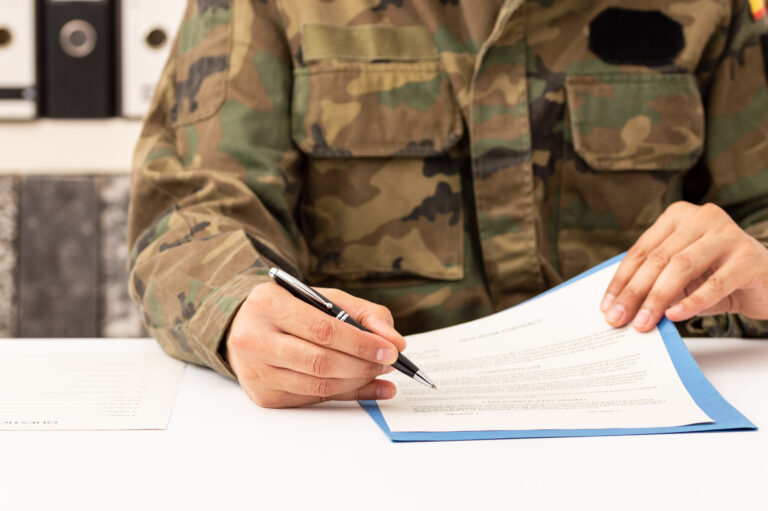Esign Download: A Comprehensive Guide
The digital age has transformed how we handle documents. Traditional methods of signing paper contracts are being replaced with electronic signatures, commonly referred to as e-signatures. They are faster, efficient, and legally binding in many jurisdictions. Understanding how to effectively use e-signatures can increase productivity and streamline your workflow. This guide breaks down key aspects of e-sign downloads and their application in business and personal use.
The Basics of E-signatures
E-signatures are electronic symbols or processes attached to a document, signifying the signer’s intent to sign it. They are governed by laws like the ESIGN Act in the United States and eIDAS in the European Union. These legal frameworks ensure that e-signatures are recognized as equivalent to handwritten signatures, provided certain conditions are met.
- Types of E-signatures: Simple, advanced, and qualified signatures. Each has different levels of security and identification requirements.
- Legality: Most jurisdictions accept e-signatures under specific conditions. It’s vital to check local laws for compliance.
To use e-signatures effectively, one must understand the tools used to create them, known as e-signature software or apps.
E-signature Software: What to Look For
Choosing the right e-signature software is crucial. The market is flooded with options, each offering various features. Focus on a few key elements to make an informed choice:
- Security: Ensure the software uses robust encryption methods to protect your data.
- User-friendliness: An intuitive interface is essential for quick adoption by all users.
- Integration: The software should work seamlessly with existing tools such as CRM software, cloud storage, or project management platforms.
- Compliance: Verify that the software complies with e-signature regulations in your jurisdiction.
- Cost: Evaluate the pricing structure. Some offer a subscription model, while others have pay-as-you-go plans.
Setting Up and Using E-signature Software
Once you’ve chosen a solution, the next step is setup and usage. Here’s a straightforward process:
Start by creating an account. Most platforms require basic information to get started. After registration, you might need to verify your email. Next, navigate to the upload section. Here, you can upload the document that requires a signature. Typically, formats like PDF, Word, or Excel are supported. Once uploaded, identify the areas where signatures are needed. Use the platform’s tools to place signature fields accordingly. Drag and drop features make positioning fields easy and precise.
After this setup, send the document for signatures. Usually, the platform will provide options to enter the email addresses of signers. Added security measures, such as two-factor authentication, can be enabled for sensitive documents.
Upon receipt, signers will review the document, apply their digital signature, and submit it back. The software typically records an audit trail, providing a history of actions taken with the document. This record is crucial for legal purposes. Once all parties have signed, the document is complete and legally binding. Most platforms allow you to download and store signed documents for future reference.
Advantages of E-sign Download Tools
E-sign downloads offer numerous benefits over traditional paper signatures. One significant advantage is the speed of transaction. Documents can be signed anywhere, anytime, without the delays associated with printing and scanning. This can accelerate business processes considerably. Another advantage is cost efficiency. Digital signatures reduce the need for paper, postage, and storage, leading to significant savings over time.
Enhanced security is another key benefit. With encryption and secure access protocols, e-signature software ensures that documents are protected from unauthorized access. Furthermore, the digital documentation of the signing process provides strong evidence in case of a dispute. Additionally, eco-friendly practices are becoming increasingly important. By eliminating paper waste, e-signatures help organizations meet sustainability goals.
Common Challenges and Solutions
Adopting e-signatures can present challenges. One potential hurdle is resistance to change, often stemming from a lack of understanding or trust in the technology. Training sessions and reassurance of legality can help mitigate this issue. Another challenge is the compatibility of the e-signature software with existing systems. Choosing a platform with broad integration capabilities is critical to avoid disruptions.
Security concerns also pose a challenge. Assure all stakeholders that sensitive data is protected by choosing a reputable provider with strong encryption and compliance with industry standards. Lastly, legal compliance must be ensured. Be aware of and comply with local and international laws governing electronic signatures to avoid any legal complications.
Case Studies of E-sign Download Use
To illustrate the practical application of e-sign downloads, consider a few real-world examples:
A real estate firm adopted e-signature software, significantly reducing the time to close deals. By allowing clients to sign documents digitally, they cut transaction times from weeks to mere days.
In the healthcare sector, a clinic used e-signatures to streamline patient consent forms. Patients could review and sign documents electronically, improving efficiency and patient satisfaction.
The legal industry has also benefited. Lawyers can prepare, send, and sign documents without face-to-face meetings, speeding up litigation processes and reducing costs.
Future of E-sign Download Technology
As technology evolves, so too will e-sign downloads. Emerging trends include the integration of blockchain for enhanced security and transparency. Biometrics, such as fingerprint or facial recognition, may become standard for identity verification in e-signature processes. Artificial intelligence could further streamline document processing by automating routine tasks, freeing up time for more complex work.
The demand for mobile solutions will likely grow. As businesses become increasingly remote, the ability to sign documents on the go from any device will become essential.
Tips for Effective Implementation
- Feedback Loop: Create a system for gathering feedback from users to continually improve the adoption process.
- Policy Update: Update company policies to include the use of e-signatures, ensuring everyone is on the same page.
- Focus on Training: Provide comprehensive training to help employees and clients feel comfortable with the new system.
- Highlight Benefits: Clearly communicate the advantages of e-signatures to drive acceptance and support.
- Choose wisely: Select a versatile and feature-rich platform suitable for your specific needs.