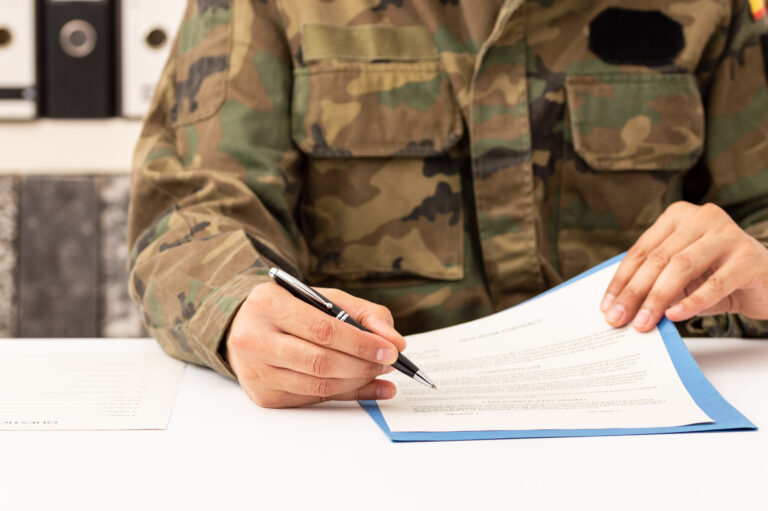In an era where mobile devices are increasingly integral to professional workflows, the ability to use a Common Access Card (CAC) on a smartphone is a pressing question for many in the military and other government sectors. The CAC, a form of Smart Card, is used extensively by the Department of Defense (DoD) and other agencies to facilitate physical entry to buildings and systems, and digital access to computer networks and systems.
Integrating CAC functionality with smartphones involves a combination of hardware, software, and security measures. The primary challenge lies in the security architecture of mobile devices, which must ensure the same level of protection as traditional systems used to handle sensitive information.
The good news is that, yes, it is indeed possible to use your CAC with your phone, but it requires specific setups. The most common method is through the use of a mobile CAC reader that attaches to your phone via a USB port or another connector type like Lightning or USB-C, depending on your device. These readers are small, portable devices that allow the insertion of a CAC into a slot, facilitating communication with the smartphone.
Once connected, the CAC can be used in conjunction with various apps that are designed to work with CACs for a range of functions including email encryption, signing digital documents, and secure web browsing. However, to use these capabilities, your phone must also have the appropriate software installed — typically a mobile middleware application that can recognize and process the digital certificates stored on a CAC.
Furthermore, given the sensitivity of the data typically accessed with a CAC, additional security measures are necessary. This includes the use of full-device encryption, secure boot mechanisms, and possibly even biometric authentication to enhance security when using a CAC with a smartphone.
It’s important to note, however, that not all smartphones or mobile operating systems support this functionality directly. Compatibility with CAC readers and the necessary middleware depends heavily on the device and its operating system. Users need to verify that their specific model and OS version can support the hardware and software required for CAC integration.
For those who can use their CAC with their phones, the advantages are significant. It simplifies many tasks that would otherwise require access to a desktop or laptop computer. Particularly for military personnel, who are often on the move and need secure access to communications and data, this can be a substantial efficiency boost.
Nonetheless, there are potential downsides. The reliance on additional hardware can be cumbersome, and there may be security vulnerabilities associated with mobile devices that are less prevalent in more controlled environments like office computers. As such, while mobile CAC solutions offer convenience, they do not necessarily replace the need for traditional computer access in more secure settings.
In conclusion, while using your CAC with your smartphone is possible and can be quite practical for users who are always on the go, it requires careful setup and adherence to security protocols. Users must ensure their device is compatible, equipped with the necessary hardware and software, and secured against potential threats. With these measures in place, the integration of CAC capabilities into smartphones represents a significant step forward in mobile security and functionality.