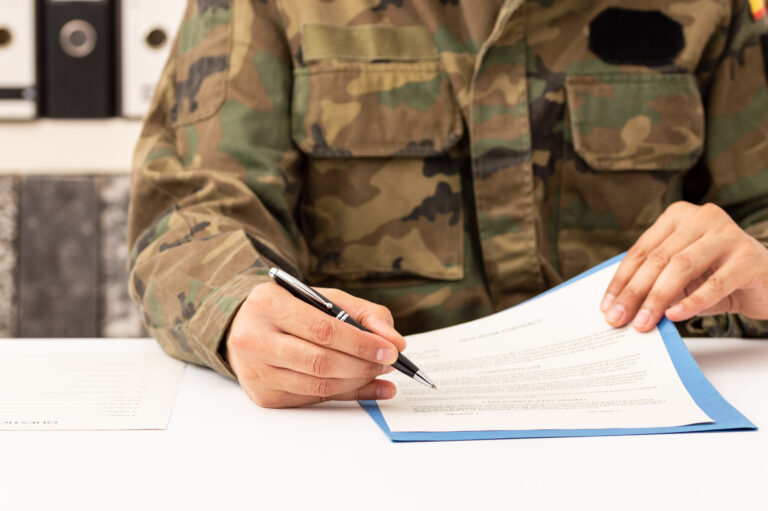Understanding the World of Mac Machines
Apple’s Mac machines have become iconic for their sleek design and powerful performance. Whether you’re a creative professional or a general user, MacBooks and iMacs offer a reliable computing experience. This article digs into the various elements that make these machines unique and why they are a popular choice for many.
History of Mac Machines
Apple introduced the first Macintosh computer in 1984. It was a significant milestone in personal computing due to its graphical user interface and mouse-driven operations. Over the decades, Macs have evolved with innovations in hardware and software, gradually shifting from PowerPC chips to Intel processors, and most recently, Apple’s own M1 silicon. Each transition brought massive performance gains and efficiency improvements.
Hardware Innovations
The hardware design of Mac machines stands out in the tech industry. Aluminum unibody designs contribute to their durability and premium feel. Retina displays have set a high standard with sharp resolutions and vivid color accuracy, appealing especially to graphic designers and photographers. The Magic Keyboard and Force Touch trackpad provide precise and comfortable inputs, enhancing the overall user experience.
- Processors: The transition to Apple silicon, like the M1 chip, marked a shift in computing efficiency. These chips offer improvements in speed and energy consumption.
- Graphics: Integrated graphics in recent Mac models rival discrete GPUs, making them suitable for creative tasks without needing additional components.
- Storage: SSDs are standard, providing fast read and write speeds, which significantly improves load times and overall system responsiveness.
- Ports: Modern Macs often feature Thunderbolt 3/USB-C ports, supporting fast data transfer and versatile connectivity options.
macOS Features
macOS offers a user-friendly experience with a focus on seamless integration across devices. Continuity features enable tasks to be started on one Apple device and finished on another. iCloud syncs data across Macs, iPhones, and iPads, providing a cohesive digital ecosystem. The App Store offers a vast selection of applications, from productivity apps to creative tools.
- Privacy and Security: Robust security features like FileVault encryption and Gatekeeper ensure user data remains protected.
- Built-In Apps: Apps like Safari, Mail, and Messages offer essential functionalities with Apple’s signature integration.
- Siri and Spotlight: Voice-assisted and intuitive search features enhance productivity and ease of access to files and settings.
Software for Creative Professionals
Many creative professionals gravitate towards Mac machines for their software ecosystem. Apple’s Final Cut Pro and Logic Pro X are industry standard tools for video and audio editing. The strong performance of Macs ensures smooth playback and export of high-resolution media files. Adobe Creative Cloud applications, like Photoshop and Illustrator, are well-optimized for macOS, taking advantage of metal graphics to deliver excellent performance.
Mac Machines in Business
Businesses are increasingly adopting Macs for their stability and maintenance efficiency. Apple Business Manager and Device Enrollment Program simplify large-scale deployment of Mac machines in corporate environments. They integrate well with mobile device management solutions, enabling IT departments to easily manage software updates and security policies. macOS’s Unix-based architecture offers robustness, making it a reliable platform for diverse business operations.
Educational Uses of Mac Machines
In education, Macs are lauded for their ease of use and robust software suite. iWork offers free productivity apps like Pages, Numbers, and Keynote, competing well with traditional office software. Educational institutions benefit from Apple’s ecosystem, where iPads and Macs work seamlessly in classroom and remote learning environments. The Mac’s intuitive interface makes it accessible for students at various educational levels.
Environmental Considerations
Apple focuses on sustainability with each Mac release, using recycled materials and improving energy efficiency. Efforts include reducing carbon footprint in production and ensuring recyclability of components. T2 security chips not only add an extra layer of protection but are also designed with low energy consumption in mind.
Challenges and Criticisms
Despite their popularity, Macs aren’t without criticisms. The initial cost is a barrier for some consumers, as is the limited hardware customization compared to PCs. Apple’s transition to their own silicon might cause compatibility issues with software not yet optimized for the new architecture. Additionally, the reduced number of ports in favor of a sleeker design has been a point of contention for users needing extensive connectivity options.
The Future of Mac Machines
The future of Macs looks promising. Continued innovation in hardware coupled with improvements in software integration hints at exciting developments ahead. Widespread adoption of Apple silicon indicates a direction towards more energy-efficient computing. As macOS evolves, it strives to enhance user experience through adaptive software and machine learning capabilities.