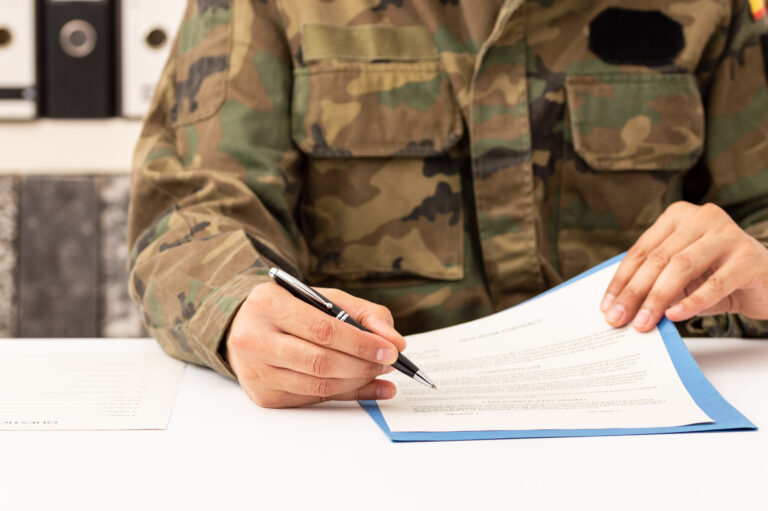Understanding IRoot APK: A Comprehensive Guide
Rooting an Android device has become a common practice for power users. It offers enhanced control over a smartphone or tablet’s operating system. One tool that facilitates this process is iRoot APK, a popular rooting application among Android users.
What is IRoot APK?
IRoot APK is an Android application designed to root a variety of Android devices efficiently. It allows users to gain administrative control, often referred to as root access, over their device’s software. Rooting can enable better performance, extended battery life, and customization beyond the manufacturer’s restrictions.
How Does Rooting Work?
Rooting involves unlocking the Android operating system to gain privileged control. This process removes limitations imposed by the device’s manufacturer. Once rooted, the user can modify system applications and settings, run special apps that require root access, and customize OS versions.
Features of IRoot APK
IRoot APK offers several compelling features for users looking to root their devices. It supports a wide range of Android models and versions, making it versatile. The tool promises a high success rate, streamlining the rooting process significantly.
- Highly Compatible: Supports devices running on Android 2.2 up to latest versions.
- One-Click Root: Simplifies the rooting process, making it straightforward even for beginners.
- Secure Root: Ensures the rooting process is safe and minimizes risks of bricking the device.
Advantages of Using IRoot APK
Using iRoot APK for rooting has its set of merits. It can enhance the overall functionality of an Android device. One notable advantage is the ability to uninstall bloatware—pre-installed apps that a user might consider unnecessary. Removing these can free up valuable storage space and improve device performance.
Furthermore, rooting with iRoot can boost battery life. It enables the installation of battery management apps to control power-draining background processes. Users can also overclock or underclock the CPU to modify performance according to their needs.
Risks and Considerations
While rooting can provide many benefits, it is not without risks. Rooting a device using iRoot APK might void the manufacturer’s warranty. Additionally, improper use of root access can lead to system instability or security vulnerabilities. Ensuring proper precautions—such as backing up important data—before proceeding is crucial.
Step-by-Step Guide to Using IRoot APK
Rooting with iRoot APK is designed to be user-friendly. Here’s a step-by-step guide to using it effectively:
- Backup Your Device: Before starting, ensure all important data and files are backed up. Rooting might affect stored information.
- Enable Installation from Unknown Sources: Go to your device’s settings and enable the option to install applications from unknown sources.
- Download IRoot APK: Visit a trusted source to download the iRoot APK to your device.
- Install the APK: Locate the downloaded file and install it on your device.
- Launch IRoot: Once installed, open the app and follow the on-screen instructions to start the rooting process.
- Complete the Rooting: The app will carry out the rooting process; this might take a few minutes. Ensure your device remains powered on and uninterrupted.
Post-rooting, it is advisable to verify whether the rooting process was successful. Apps like “Root Checker” can confirm the device’s root status.
Alternatives to IRoot APK
There are other rooting applications available apart from iRoot APK. Each has its strengths and weaknesses. Some alternative apps include:
- KingRoot: Offers one-click rooting similar to iRoot, with a high success rate across diverse devices.
- Magisk Manager: Known for its systemless rooting feature that maintains the system partition intact, allowing for more versatile customization.
- SuperSU: Provides advanced user management features post-root and supports unrooting if needed.
Final Thoughts
IRoot APK remains a widely used tool for those seeking to root their Android devices. It simplifies a potentially complex process into mere steps, making it accessible for users without technical expertise. However, users must weigh the advantages against the potential risks and ensure they fully understand the rooting process, implications, and how to reverse it if necessary.