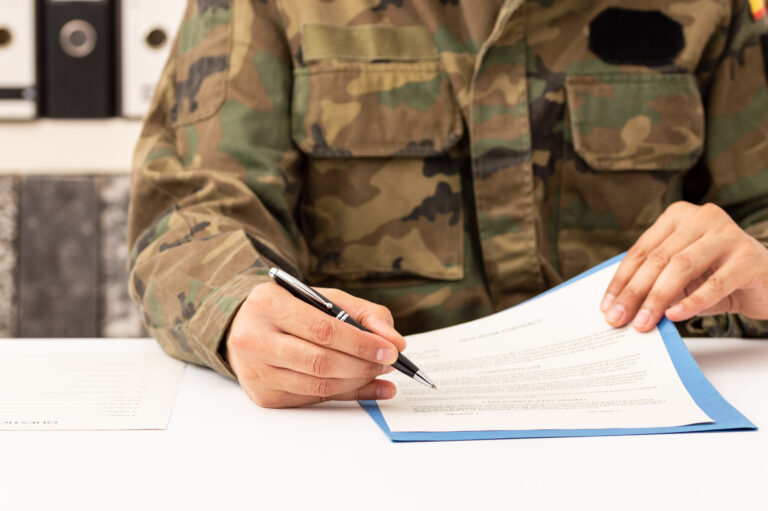Understanding CAC Readers: A Comprehensive Guide
A Common Access Card (CAC) reader is a device that enables computers to read smart cards used for identification. These are primarily used by the United States Department of Defense (DoD) personnel, as well as other government agencies and contractors. The CAC includes both physical and digital elements, making it a multifaceted tool for security.
What is a CAC?
Issued by the DoD, a CAC is a smart card that serves as proof of identity and affiliation with the DoD. It includes a microchip that stores public key infrastructure (PKI) certificates, enabling secure access to computer networks and facilities. The card also features a magnetic strip and barcodes for added functionality.
Primary Uses of CAC Readers
CAC readers play a crucial role in maintaining security. They facilitate secure logins to government networks and systems. With increased cyber threats, ensuring that only authorized personnel can access sensitive data is more vital than ever.
- Authentication: CAC readers verify users’ identities by checking the information stored on the card’s chip.
- Data Encryption: They enable the encryption and decryption of emails, keeping communications confidential.
- Digital Signatures: Users can digitally sign documents, adding authenticity and integrity.
Types of CAC Readers
CAC readers come in various forms, each suited to different use cases. Desktop readers are common in office environments. They connect via USB and often feature a slot to insert the CAC. These devices ensure stable and reliable connection for desktop computers.
For those on the go, there are portable CAC readers. These are typically smaller and more lightweight. Some are designed to fit onto keychains or be attached to laptops. They offer flexibility without compromising security.
Some readers are integrated into keyboards or laptops. This integration can streamline the workflow, allowing users to quickly and easily authenticate their identity with built-in card slots.
Setting Up a CAC Reader
Setting up a CAC reader is generally straightforward. Most desktop readers connect via USB. Operating systems like Windows and macOS can detect these readers natively. However, users may need to install specific drivers or software for full functionality.
Once connected, users should test the reader by inserting their CAC and checking access through the appropriate websites or networks. If problems arise, troubleshooting steps should include checking connections and ensuring all necessary software is installed.
Security Best Practices
Security is a top priority when using CAC readers. Users should ensure their devices are free from malware, which can compromise the integrity of their CAC. Regularly updating operating systems and antivirus software is crucial.
It’s also important to maintain physical control of the CAC. Users should avoid leaving their card in the reader when not in use. Removing the card and storing it securely can prevent unauthorized access.
Troubleshooting Common Issues
Users may encounter issues when using CAC readers. One common problem is the reader not recognizing the card. This can occur due to a faulty connection or damaged card. Ensuring the reader is firmly connected and the card is not physically damaged is a good first step.
If software-related issues arise, checking for updates or re-installing drivers can often resolve these. Consulting official support channels is advisable if problems persist.
The Future of CAC Technology
As technology advances, the future of CAC readers looks promising. Ongoing improvements in smart card technology and security protocols offer potential enhancements. Biometric integration, for instance, could further strengthen the authentication process.
Moreover, the shift towards online and remote work environments increases the need for secure, reliable access to sensitive systems. CAC readers will likely continue to evolve to meet these demands, incorporating newer technologies and features to stay ahead of potential threats.
Conclusion
Undoubtedly, the role of CAC readers in maintaining secure access to government networks is crucial. While they are straightforward devices, their importance in safeguarding sensitive data cannot be overstated. Understanding their function, setup, and best practices is essential for all users.