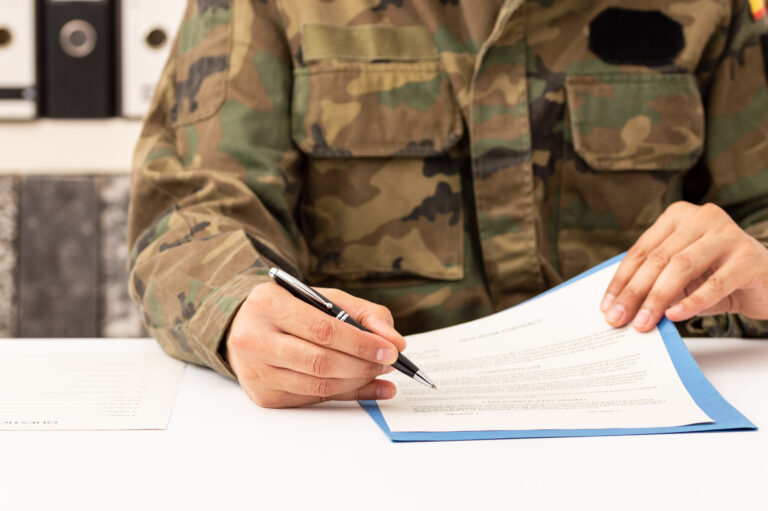Using Your CAC Card for Online Services
Common Access Cards, or CAC cards, serve as secure identification for members of the U.S. military, civilian employees, and contractors. They facilitate authorized access to government systems, buildings, and online services.
Understanding the Role of a CAC Card
A CAC card is more than an ID. It incorporates smart card technology, providing a secure method for accessing various services. Embedded with a microchip, it holds encrypted data, ensuring transactions and log-ins are secure.
Setting Up Your CAC Card for Online Use
To use your CAC card online, start by ensuring you have the necessary reader. Most modern computers support USB CAC card readers. Install the appropriate drivers, which are available on official military websites. Without the correct drivers, your computer can’t read the card. Software such as ActivClient might also be required for seamless functionality.
Configuring Your Browser
Web browsers need configuration to accept CAC cards. Internet Explorer, Chrome, and Firefox have different settings. Installing middleware such as the DoD Configuration extensions for these browsers is crucial.
- For Internet Explorer, ensure ActiveX filtering is disabled
- Firefox users should install the “PKCS11” module
- Chrome often requires additional plugins
Accessing Secure Websites
Using a CAC card, you can access secure government websites. These include portals for personnel records, training sites, and financial services. The authentication process involves inserting your card into the reader and entering your PIN when prompted. The server reads the encrypted data, verifying your identity.
Digital Signatures and Emails
CAC cards are instrumental in sending digitally signed emails. Digital signatures confirm the sender’s identity and email integrity. This is particularly useful for official communications within the government. Programs like Microsoft Outlook require configuration to recognize your CAC for signing and encrypting emails.
Security Considerations
While CAC cards enhance security, users must practice vigilance. Never share your PIN with anyone. Ensure you log out from secure sites and remove your card from the reader after use. Regularly update your card’s certificates and software to guard against vulnerabilities.
Troubleshooting Common Issues
Occasional hiccups can occur when using a CAC card online. Common issues include reader compatibility and software installation problems. Ensuring your computer and reader are up-to-date reduces these risks. Seek help from IT support if troubleshooting steps don’t resolve the issue.
Using CAC Cards on Personal Devices
Many prefer using CAC cards on personal laptops or home computers. This involves additional steps, such as installing security certificates and configuring the browser outside workplace settings.
Upcoming Changes and Enhancements
The Department of Defense continuously improves the CAC system. Future updates aim to enhance both security and usability, ensuring the system remains an effective tool for accessing services securely.
Additional Resources
To stay updated on CAC card usage and troubleshooting, regularly visit official military websites. Various online forums and discussion groups also provide user experiences and solutions. It’s a good practice to stay connected with fellow users for a community-based troubleshooting approach.
“`