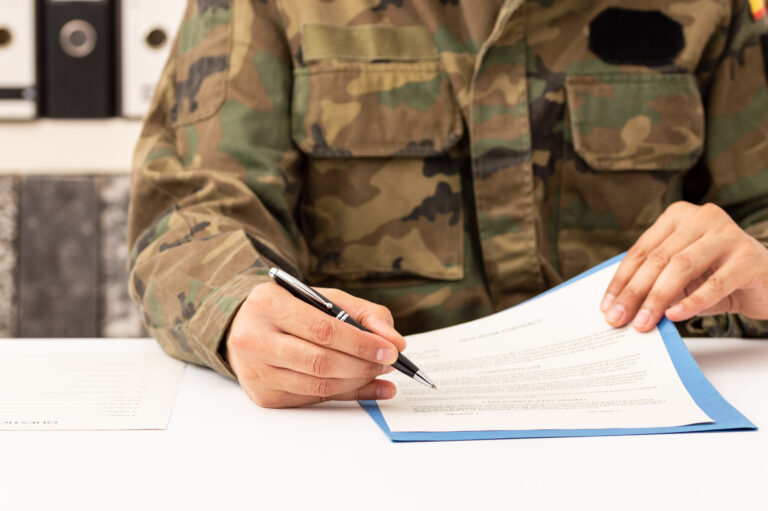Understanding the CAC Card Application Process
Understanding the CAC Card Application Process
The Common Access Card (CAC) is a smart card issued by the United States Department of Defense (DoD). This card serves as a secure identification credential for active duty military personnel, reserve personnel, civilian employees, and eligible contractor personnel. The process to obtain a CAC card is straightforward but involves several essential steps. Here’s what you need to know.
Eligibility Requirements
The first step to obtaining a CAC card is to ensure that you meet the eligibility requirements. Only specific groups of people are permitted to apply for this card. These groups include:
- Active duty military personnel
- Reserve personnel
- DoD civilian employees
- Eligible contractor personnel with a sponsoring federal agency
Required Documentation
Before starting your application, gather the necessary documents. These documents are critical for verifying your identity and eligibility. You’ll need:
- A valid form of identification (e.g., passport, driver’s license)
- Proof of employment or contract if applicable
- Social Security Number (SSN)
- A completed DD Form 1172-2. Your sponsoring agency will provide this form.
Making an Appointment
After gathering your documents, the next step is to make an appointment at a RAPIDS (Real-Time Automated Personnel Identification System) site. RAPIDS sites are located at military installations and other DoD facilities. You can find your nearest location and make an appointment through the RAPIDS Appointment Scheduler website. Walk-ins may be accepted but making an appointment ensures you’ll be seen.
Completing DD Form 1172-2
The DD Form 1172-2 is the Application for Identification Card/DEERS Enrollment form. This form is essential for registering in the Defense Enrollment Eligibility Reporting System (DEERS). Here are the steps to complete it:
- Section I: Fill in your personal information.
- Section II: Enter your affiliation (e.g., active duty, civilian employee).
- Section III: Your sponsor will sign to authorize your application.
Ensure the information is accurate to avoid delays.
At the RAPIDS Site
On the day of your appointment, bring all your documents to the RAPIDS site. You’ll go through several steps here:
- Verification: Staff will verify your identity and eligibility using your documents and the DD Form 1172-2.
- Photo: You will have your photo taken for the CAC card.
- Signatures: You’ll sign required forms to finalize the application process.
- Fingerprinting: Biometric data may be collected as part of identity confirmation.
Issuance of the CAC Card
Once all steps are completed, your CAC card will be printed and issued on the spot. Inspect the card to ensure all information is correct. The card will include your name, photograph, and expiration date. If there are errors, notify the staff immediately for a correction.
Activating Your CAC Card
After receiving your CAC card, you need to activate it. Activation involves setting up a Personal Identification Number (PIN) to use the card. Here are the steps:
- Locate the nearest CAC card reader station.
- Insert your CAC card into the reader.
- Follow the prompts to set up a secure PIN.
A successful PIN setup is crucial as you’ll use it for accessing secure DoD systems.
Maintaining Your CAC Card
Your CAC card is essential for identification and accessing secure systems. Maintaining your card involves several best practices:
- Keep the card in a safe place to prevent loss or theft.
- Do not bend, punch holes, or expose it to extreme conditions.
- Report any loss or damage to your sponsoring agency immediately.
Renewing Your CAC Card
CAC cards are valid for three years, after which they must be renewed. The renewal process is similar to the initial application. Start by making an appointment at a RAPIDS site. Bring your expiring CAC card and updated documentation. Follow these steps to complete the renewal:
- Verification of documents
- Photo update
- Card issuance
- PIN reactivation
Beginning the renewal process a few weeks before the expiration date is advisable.
Replacing a Lost or Damaged CAC Card
If a CAC card is lost or damaged, it must be replaced. Report the loss immediately. Obtain a form of identification and supporting documents. Schedule an appointment at a RAPIDS site with these items. The replacement process involves:
- Verification of identity and eligibility
- Photo update if necessary
- Issuance of a new card
Setting up a PIN is also required for the replacement card.